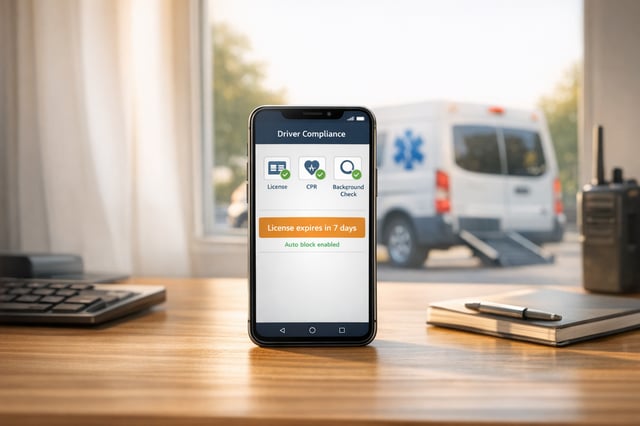NEMT Entrepreneur provides expert insights, strategies, and resources to help non-emergency medical transportation professionals grow their businesses. Get industry-leading advice to succeed in NEMT.
Featured articles
Want to build a HIPAA-compliant mobile app? Start with these 7 must-have features to protect patient data and meet regulatory standards:
- User Authentication: Use multi-factor authentication (MFA), strong password policies, and automatic logouts to secure access.
- Data Encryption: Protect data at rest with AES-256 and secure data in transit with TLS protocols.
- Access Control: Implement role-based access control (RBAC) to limit data access based on user roles.
- Secure Data Transmission: Use HTTPS, TLS 1.3, and strong encryption to ensure data moves safely.
- Audit Trails: Track every interaction with PHI, including user actions, timestamps, and devices.
- Remote Data Wipe: Erase data from lost or stolen devices remotely to prevent breaches.
- Data Storage Security: Leverage HIPAA-compliant cloud storage with encryption, access controls, and backups.
These features safeguard sensitive health information, reduce the risk of breaches, and ensure compliance with HIPAA regulations. Let’s explore how each feature works.
5 Essential Tips for HIPAA-Compliant App Development
1. User Authentication
HIPAA requires mobile apps to use authentication protocols that verify user identity and control access to systems. The Department of Health and Human Services (HHS) emphasizes the importance of strong authentication measures to block unauthorized access to Protected Health Information (PHI).
One effective method is multi-factor authentication (MFA), which combines different verification techniques like:
- Passwords (something you know)
- One-time codes (something you have)
- Biometrics (something you are)
These methods are supported by additional security features, such as:
- Automatic timeouts and forced logouts after inactivity
- Limiting login attempts to stop brute-force attacks
- Enforcing strong password policies with regular updates
This layered security setup is part of NEMT Entrepreneur's framework for safeguarding patient data in medical transportation systems. By using these measures, healthcare apps can strike a balance between user convenience and high security.
Once user identity is confirmed, the next step in protecting sensitive information is encryption - covered in the next section.
2. Data Encryption
HIPAA mandates that mobile apps secure patient data by converting it into unreadable formats. This involves using AES-256 encryption for stored data and TLS protocols for data being transmitted.
Encryption serves as a critical shield for safeguarding Protected Health Information (PHI) in HIPAA-compliant apps. It works on two main fronts:
- Protecting Data at Rest: Apps must rely on strong encryption methods like AES-256 to secure PHI stored in databases or local storage. This ensures that even if someone gains unauthorized access to the storage, the data remains inaccessible without the decryption key.
- Securing Data in Transit: All communication between the app and servers must use TLS/SSL encryption. This prevents sensitive information from being intercepted or altered while traveling across networks.
This two-pronged strategy is similar to the layered security approach seen with multi-factor authentication, offering robust protection. To stay ahead of potential threats, encryption protocols need regular updates and audits.
While encryption ensures the safety of data, access control systems decide who can work with this protected information.
3. Access Control
HIPAA-compliant apps are required to use role-based access control (RBAC) to manage how users interact with PHI. RBAC goes beyond basic user authentication by assigning permissions based on a user's role within the healthcare organization.
Here’s a typical RBAC structure:
| Access Level | Permissions | Role Example |
|---|---|---|
| Full Access | View/Edit all PHI | Physicians |
| Limited Access | View specific PHI sections | Nurses |
| Minimal Access | View non-sensitive data only | Front desk staff |
These role-based permissions work alongside encryption to limit PHI exposure, even in the event of a system breach. Paired with AES-256 encryption (discussed in Section 2), RBAC strengthens overall security through multiple protective layers.
Key components for effective access control include:
- Session timeout policies to prevent unauthorized access from inactive sessions.
- Granular permission settings to ensure users only access the data they need.
Additionally, access logs should document every interaction with PHI, creating a detailed audit trail. The system must balance security with the need for seamless access during urgent care situations.
This controlled approach to access lays the groundwork for secure data transmission protocols, which we’ll explore next.
4. Secure Data Transmission
Access control decides who can view PHI, but secure transmission ensures that data moves safely between approved parties. Here are some key safeguards to implement:
| Layer | Example Technology |
|---|---|
| Transport | TLS 1.3 or higher |
| Protocol | HTTPS |
| Data | AES-256 encryption |
"To ensure the confidentiality, integrity, and availability of ePHI, covered entities must implement technical policies and procedures for electronic information systems that maintain ePHI." - HHS, HIPAA Security Rule [4]
When working with third-party services, choose HIPAA-compliant cloud providers like AWS or Azure. These platforms often offer pre-configured setups to help meet compliance requirements.
Make sure to review and update your protocols every quarter to stay ahead of emerging threats. A secure transmission pipeline also lays the groundwork for audit capabilities, which we’ll explore next.
sbb-itb-cef70f4
5. Audit Trails
Audit trails document every interaction with protected health information (PHI), ensuring accountability across all system layers, similar to the access controls discussed earlier.
A robust system monitors three key layers: application activity (like PHI changes), system access (logins and devices), and user actions. Each layer should capture specific details:
| Layer | Tracked Elements | Purpose |
|---|---|---|
| Application | Views, modifications, deletions of PHI | Track data handling |
| System | Login attempts, device IDs, locations | Monitor access patterns |
| User | Commands initiated, resource access | Verify appropriate usage |
To be effective, audit trails must include four critical data points:
- User identification
- Timestamp of the action
- Type of activity performed
- Location and device information
These logs extend the protection provided by encryption (covered in Section 2) to everyday workflows, ensuring that all actions involving PHI are traceable.
HIPAA requires these logs to be retained for six years [4]. However, some states may have stricter rules, so it's important to check your local regulations. Always store these logs securely, using encryption and limiting access, as they are just as sensitive as the PHI they document.
Regularly reviewing audit logs helps identify potential security issues, such as:
- Clusters of failed login attempts
- Access from unusual geographic locations
- Large-scale data exports
- Activity during odd hours
6. Remote Data Wipe
Remote data wipe is a vital tool for safeguarding Protected Health Information (PHI) when mobile devices go missing or are stolen. It acts as a final layer of protection, complementing earlier measures like encryption (Section 2) and audit trails (Section 5), by addressing risks tied to the physical loss of devices.
Here’s what’s needed to set up a remote data wipe system effectively:
| Component | Purpose |
|---|---|
| Centralized Management | Sends remote wipe commands to devices |
| Device Monitoring | Tracks device status and location |
| Secure Erasure Protocol | Ensures encrypted data is fully erased |
To meet HIPAA requirements, healthcare organizations should configure their systems to:
- Support selective wiping: Delete only PHI-related data while leaving personal information intact.
- Use automatic triggers: Start the wipe process after a set number of failed login attempts.
- Confirm successful erasure: Generate reports verifying that the data has been wiped.
Regular testing - ideally every quarter - helps ensure the system works as expected. Combining remote wipe with device encryption ensures that even if data is accessed, reconstructing PHI becomes impossible.
Organizations also need clear policies in place, covering:
- Reporting lost devices immediately.
- Defining who can authorize a wipe.
- Keeping detailed documentation of each wipe.
- Training staff on these procedures.
7. Data Storage Security
Securing data storage is a key part of safeguarding HIPAA-compliant mobile healthcare applications. This measure, combined with remote wipe features, ensures a full protection cycle - from data creation to its eventual disposal.
Top cloud platforms like AWS S3, Google Cloud Storage, and Microsoft Azure offer healthcare-specific storage solutions with AES-256 encryption for data at rest [1][2].
To meet HIPAA standards, healthcare apps need a strong storage security framework, which includes:
| Security Layer | Implementation Focus |
|---|---|
| Data Encryption | Prevent unauthorized access |
| Access Management | Control and restrict permissions |
| Data Segregation | Keep sensitive data isolated |
| Backup Systems | Guarantee data availability |
In addition to these technical safeguards, organizations must adopt strict data handling procedures. These should cover:
- Data Classification: Define how data is stored and protected by assigning proper security measures and storage allocations.
- Storage Monitoring: Conduct routine security checks to spot vulnerabilities and track access patterns.
- Compliance Documentation: Keep detailed records of protocols such as encryption methods, access policies, audit results, and backup/recovery plans.
For added protection, consider storage segmentation. By separating data into distinct environments, you reduce the risk of widespread exposure if one segment is breached.
Conclusion
Creating HIPAA-compliant apps requires a well-structured approach to technical safeguards. Features like multi-factor authentication and encrypted storage work together to form a layered defense system, ensuring sensitive data remains secure. These measures align closely with NEMT Entrepreneur's framework for secure medical transportation systems.
When paired with encrypted data transmission through SSL/TLS protocols, these safeguards add extra layers of protection for healthcare data [1][2].
Healthcare organizations should also perform regular security assessments and maintain detailed audit logs, as required by regulations. This helps address new threats and ensures ongoing compliance [1][3].
The security measures outlined here not only meet regulatory standards but also help build patient trust - an essential element for NEMT operations. Combined with the operational strategies discussed earlier, these tools support secure and compliant mobile healthcare delivery.
FAQs
What makes an app HIPAA compliant?
Creating a HIPAA-compliant mobile app means implementing technical measures to protect electronic Protected Health Information (ePHI).
Key technical elements include AES-256 encryption, multi-factor authentication, and systems for monitored access logging [1][3].
Administrative Documentation:
Interoperability Requirements: To work seamlessly with healthcare systems, apps must:
These measures ensure sensitive healthcare data stays secure while supporting efficient healthcare operations.